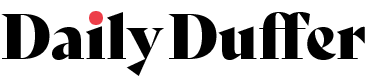Unlocking Your Game: How to Make the Most of Your Golf Simulator
Getting a golf simulator feels like hitting the jackpot for any golf enthusiast! Picture this: a massive screen, a launch monitor buzzing with stats, maybe a fancy putting strip, and a net for those wild drives. Sounds like a dream, right? But let’s face it—most golfers are totally lost when it comes to deciphering all that data. So how do you make sense of it all and actually improve your game?
What Should You Be Tracking?
First off, what should you even be looking for in all that tech? Are there certain stats that matter more than others? The answer is… it depends on your game! Not all golfers are created equal, and different data matters at different levels. If you’re just starting, fret not about the more advanced metrics like spin loft. But if you’re a seasoned player seeking those extra yards, pay attention!
To kick things off, a good starting point is understanding your unique game. Check out the video below for a basic rundown of the important aspects you should focus on based on your skill level.
Beginners: Get Your Basics Down
If you’re just dipping your toes into the golfing pool, your primary goal isn’t to maximize driver carry or sip the high-tech caffeine of spin windows. Nope! It’s all about getting that ball in the air and heading in the right direction. Golf simulators can be a game-changer in helping you nail down consistency and pinpoint what you’re good at— and where you can improve.
Here are some key metrics to hone in on:
Carry Distance: This stat is your new best friend. It lets you know how far the ball travels before it hits the ground—super important for clearing hazards like bunkers and sticking greens. Aim for 10-12-yard gaps between clubs!
Launch Direction (Start Line): Keep an eye on where the ball is aiming when it takes off. If it starts veering left or right, you might need to tweak your face angle at impact.
Smash Factor: Ever heard of the phrase "hit it like you mean it"? The smash factor tells you how solid your strike was. It’s the ratio of ball speed to club speed. For drivers, aim for a smash factor around 1.4–1.5. If you’re scoring lower, you’re likely skimming the edges of the clubface.
- Clubface Angle: This little guy is crucial—it controls your start direction like no one else. Keep it within +/-2 degrees of square at impact for a smoother ball flight.
Mid-Handicappers: Time to Level Up
Alright, mid-handicap golfers, you know the basics already, but maybe you’re struggling with consistency—like that pesky slice or the occasional chunky shot. It’s time to work on being a more predictable golfer!
Here’s what to focus on:
Club Path + Face Angle: These two bad boys combined will help you understand your shot shape. Tracking both together can reveal why the ball curves in ways you didn’t expect.
Launch Angle: This is about how high your ball is flying. If it’s too low, you’re losing distance; too high, and you might lose control. A launch angle around 12–15 degrees for your driver and 16–20 for a 7-iron is a solid target.
- Spin Rate: A player’s best friend… or worst enemy. Spin affects height, carry, and stopping power. If your driver spin rate is over 3,200 rpm, you might want to check your ball position and make some tweaks.
Low Handicappers: Fine-Tuning Your Skills
You’ve got decent contact and pretty good dispersion rates, but now the goal is to shape your shots on command and tighten up those yardages. Here’s how to get even better with your golf simulator:
Launch + Spin Windows: These numbers work together to control carry and trajectory. Too much spin? Goodbye distance. Not enough, and your ball might drop out of the sky. Aim for launch angles around 12-15 degrees and a spin rate of 2,000-2,400 rpm for drivers.
Face-to-Path Relationship: This is a biggie! If you’re trying to create a draw or fade, keep these numbers tight. A path of +2 degrees and a face of +1 for a subtle draw works well. Huge gaps lead to unwanted curves—so watch that!
- Angle of Attack: This plays a major role in spinning and launching. For drivers, aim for +2 to +5 degrees. With your irons, try to keep it negative (–3 to –6 degrees). A steep angle can add unnecessary spin, while a shallow one can lead to bottom-of-the-bag hits.
Understanding Dynamic Loft and Spin Axis
To truly master your game, keep these in mind:
Dynamic Loft: This is your actual loft at impact—so not just what’s printed on your clubs! If your shots are inconsistent, dynamic loft is one of the first factors you should evaluate.
- Spin Axis: This shows how much curve your shots have and which direction they’re going. For a draw, expect values around –2 to –5 degrees, and for a fade, look for +2 to +5 degrees. Beyond ±7 degrees? Time to reevaluate!
Final Thoughts
You don’t have to be a data whiz to get the hang of a golf simulator. Start with the numbers that matter most for your skill level and make adjustments from there. Whether you’re a beginner just getting off the ground, a mid-handicap looking for consistency, or a low-handicap aiming for precision, the right data can help you play smarter and enjoy the game even more.
Using your golf simulator effectively can ultimately transform your approach to the game. So get out there, have fun, and watch your game evolve with every swing!
Let’s keep those swings consistent and the data insightful. Don’t forget to check in regularly to gather insights that can steer your game in the right direction! 🏌️♂️